Aims and Learning Objectives
When you have completed these exercises, you will be able to:
- create a simple but functional website to present information about yourself, department or other interest using essential (X)HTML tags and Dreamweaver MX;
- apply fundamental good web design principles to your pages;
- transfer your (X)HTML files from your local PC to a web server using the SSH Secure File Transfer program.
Introduction: This course aims to equip you with the basic skills needed to create your own website. You will learn how to design and produce basic web pages using the (X)HTML language and how to integrate them into a well-organised and user-friendly website. The course will also cover useful design tips and techniques to improve your site, as well as how to put your website on-line.
Prerequisites: This document assumes that you are familiar with the use of a computer keyboard and mouse, Microsoft Windows based products and the use of a web browser such as Netscape or Internet Explorer.

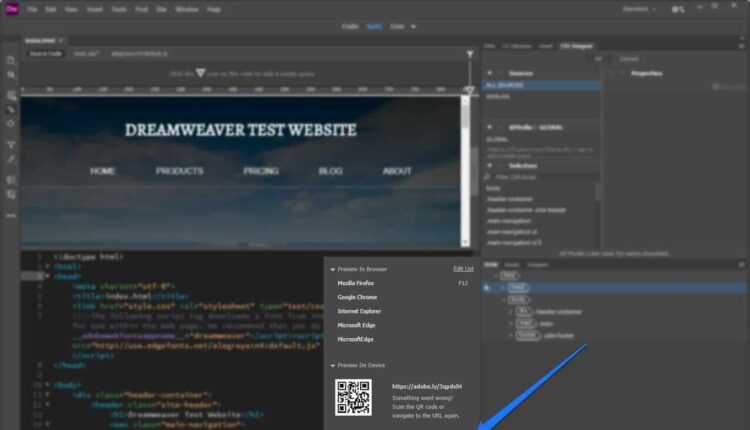

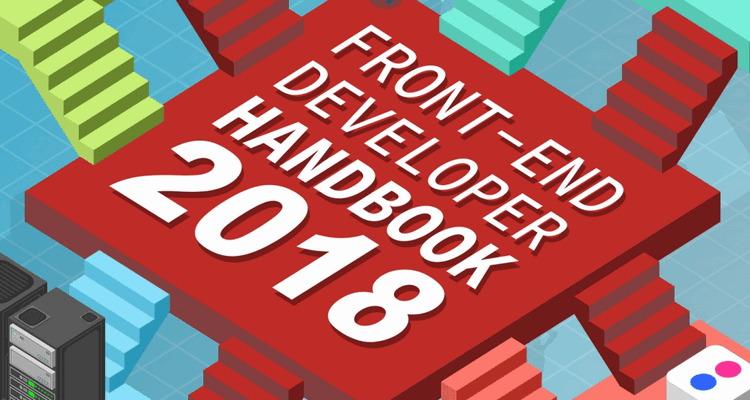


There are no reviews yet.