Aims and Learning Objectives
The aim of this document is to provide guidance to University website managers and web content publishers on managing and maintaining a website using the University Content Management System (CMS).
After reading this guide you will be able to:
- understand how the CMS works;
- access your website in the CMS;
- change your CMS preferences;
- create and/or add new items (e.g. web pages, folders, images, etc);
- manage items (delete, move, rename, etc);
- edit web pages using ‘edit-on Pro’;
- edit, add and order navigation menu links;
- manage users *;
- restrict access to folders *.
* only applicable to users with Site Administrator role



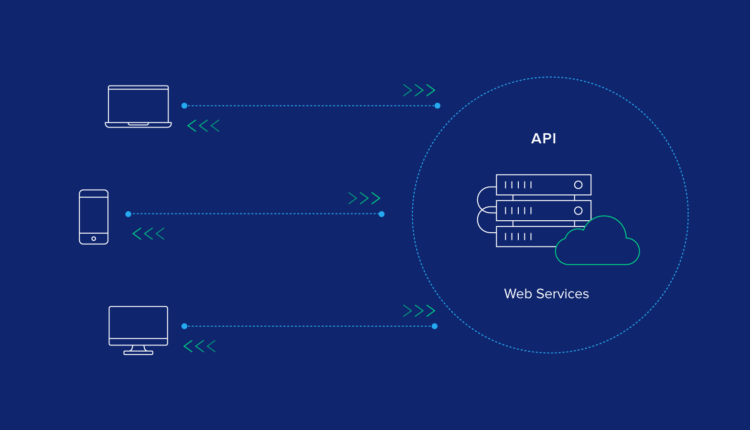

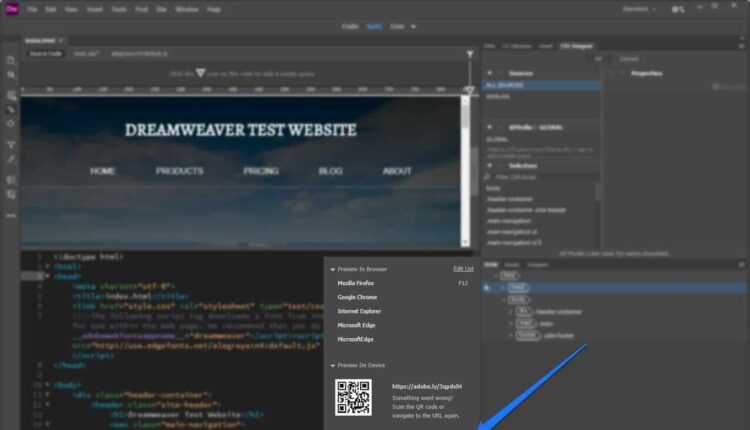
There are no reviews yet.